Getting Started With Proxwell
-

Create Your Account
Enter your name, contact information, and upload a photo (if you wish). We’ll create your account and send you a secure temporary password via email.
Make sure to check your spam folder, just in case.
-

Log In Using the Temporary Password
Tap or click the link from your Proxwell welcome email, then log in using the temporary password. You’ll then be able to create your own secure password to finish setting up your account.
Ensure your new password uses:
Capital letter(s)
Number(s) 0-9
And at least one special character (!&%$#?)
-
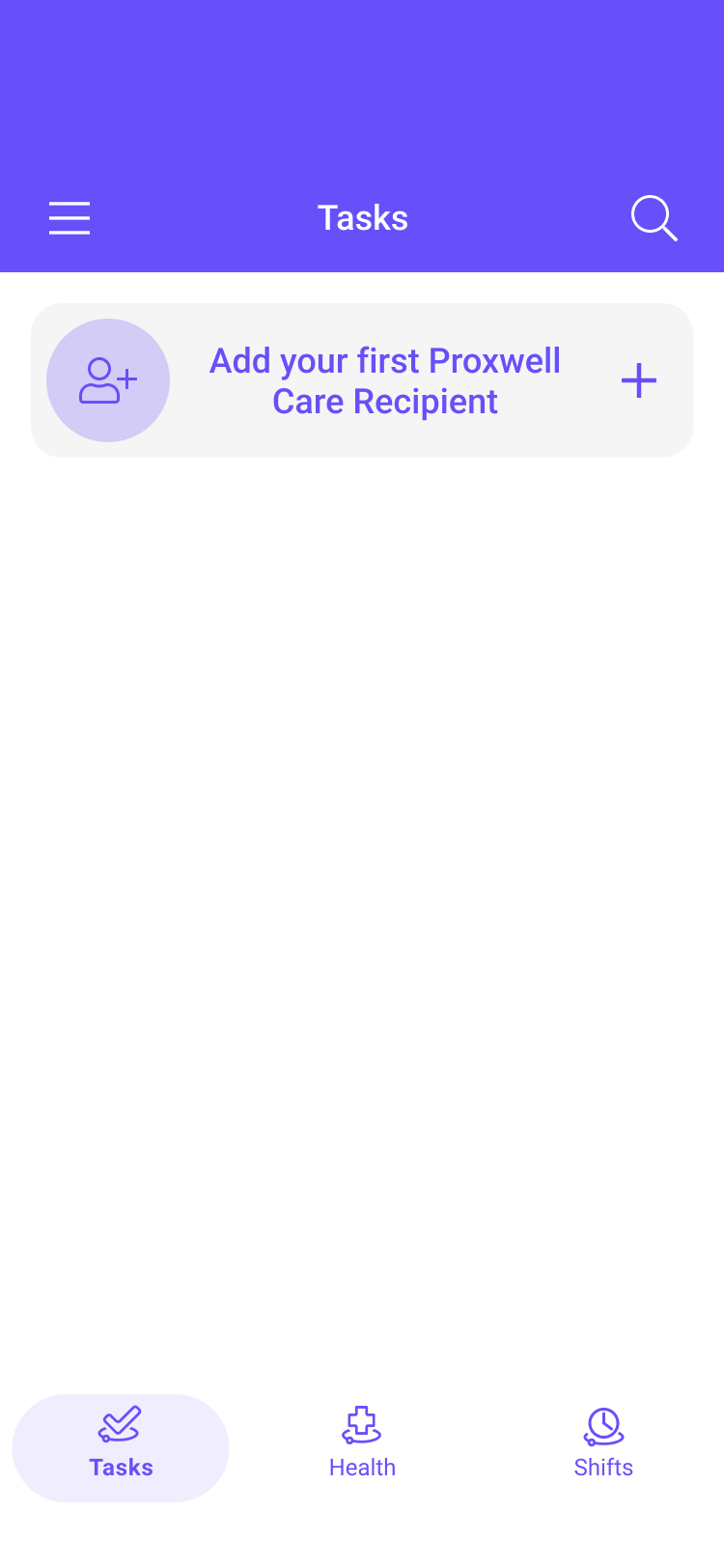
Add A Care Recipient
Care Recipients are at the center of Proxwell and everything revolves around their wellbeing. Add the person who will be receiving care by entering their name and some basic information. You have now started building your Proxwell Network.
Next, we’ll cover the Care Recipient details.