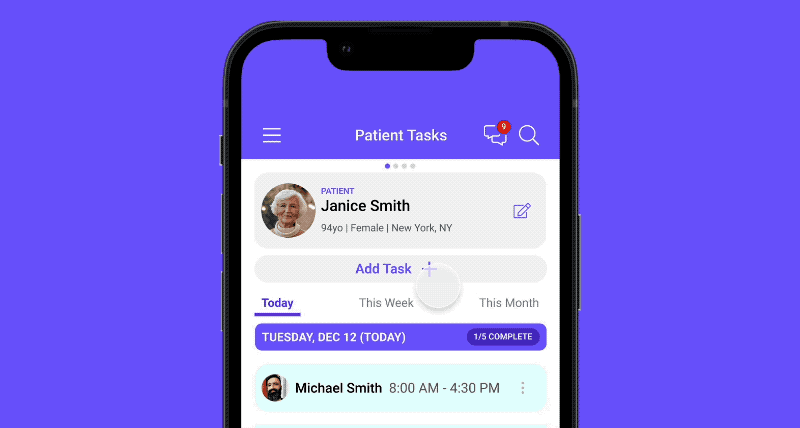All About Care Recipient Details
Care Recipient Details, as the name implies, shows all of the details for a patient or loved one. This includes caregivers and observers, medications, tasks, history, and other useful information.
It’s easily accessible from just about anywhere in the app by tapping on the care recipient ‘card’ at the top of the screen.
Caregivers
Shows a list of all of the people within a care recipient’s caregiver network. Tap on a caregiver card to view their details.
Activities
Shows a list of all of the recurring activities and rituals for the care recipient. New activities can be added via the ‘Add Activity +’ button. These will display as Tasks to be completed at the times and frequency specified.
Medications
Shows a list of any medications that are part of a care recipient’s regimen. Medications can be scheduled or set to be administered as needed. Make sure to speak to a medical professional before taking or administering any medications.
History
Shows a comprehensive, searchable view of every single task, activity, and health event ever logged for a care recipient along with completion times and who completed it.
Additional Information can also be found within care recipient details such as:
Health Data
Conditions
Doctor
Emergency Contacts
Insurance Information