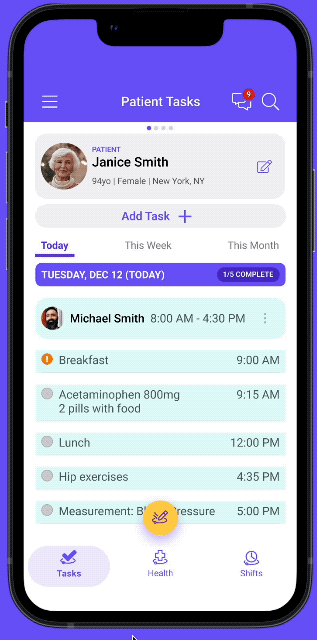Care Made Clear for Busy Families
Centralize medications, tasks, alerts, and rewards so your loved one’s care never slips through the cracks.
Healthy Habits Made Rewarding
Everything You Need, All In One Place
When Care is Shared, No One Stands Alone
-
This feature centralizes all essential care recipient information—from medications to emergency contacts—in one accessible place that every team member can trust.
-
Turns daily care routines into trackable, manageable schedules that ensure nothing slips through the cracks and keeps everyone accountable.
-
Connects family, caregivers, and observers in real-time so everyone stays informed without overwhelming coordination calls and texts.
-
Captures critical health changes and patterns with one tap, creating a comprehensive record that helps identify trends before they escalate into problems.
-
This feature delivers smart, timely alerts that keep care on track without overwhelming you—so you know what's happening when it matters most.
-
Motivates consistent care through meaningful cash-back incentives that recognize the hard work of caregiving and support healthy habits.
Packages Designed for Your Care Needs
Proxwell Personal
Helping you take charge of your healthy habits
1 care recipient, 1 caregiver/observer
Secure symptoms/events log
Central task tracking and notifications
Consistent reminders for medications, recording symptoms/events, appointments
Real-time notifications
Complete activity history timeline
Health data trends and analytics
Proxwell Rewards
$89.99/mo
Proxwell Family
Peace of mind for caregivers, better outcomes for care recipients
1 care recipient and up to 4 caregivers/observers
All Personal Plan features included
Caregiver roles/permissions can be assigned
Notification of important symptoms/events (for all participants)
Proxwell Rewards
$149.99/mo
Proxwell Family Plus
Enhanced support for care recipient and every caregiver
Up to 2 care recipients and 6 caregivers/observers
All Personal and Family Plan features included
Custom task templates to simplify complicated care regimens
Proxwell Rewards Plus Level
$198.99/mo
Proxwell Family Premium
Full-service support for the most complicated care needs
All Personal, Family and Family Plus Plan features included
Multiple care recipients
Up to 11 caregivers/observers
Proxwell Rewards Premium Level
Annual Proxwell Rewards Match
Personalized care team onboarding session
Dedicated care navigator
$329.99/mo
*Proxwell plans are available in monthly, quarterly, bi-yearly, and yearly payment options to fit your needs and budget
| Feature / Plan | PersonalPeace of Mind for One | Family Keep Everyone in Sync | Family PlusMore Support, Less Stress | Family PremiumFull-Service, Full Peace-of-Mind |
|---|---|---|---|---|
| Care Recipients | 1 | 1 | Up to 2 | Multiple |
| Caregivers / Observers | 1 | Up to 4 | Up to 6 | Up to 11 |
| Secure Patient Care Log | ✓ | ✓ | ✓ | ✓ |
| Central Task Tracking & Notifications | ✓ | ✓ | ✓ | ✓ |
| Activity Reminders (Meds, Vitals, Appts.) | ✓ | ✓ | ✓ | ✓ |
| Real-Time Notifications | ✓ | ✓ | ✓ | ✓ |
| Activity History Timeline | ✓ | ✓ | ✓ | ✓ |
| Health Trend Data & Analytics | ✓ | ✓ | ✓ | ✓ |
| Health Observations Log | – | ✓ | ✓ | ✓ |
| Assign Caregiver Roles & Permissions | – | ✓ | ✓ | ✓ |
| Custom Task Templates | – | – | ✓ | ✓ |
| Proxwell Rewards | Standard | Standard | Plus Level | Premium Level + Annual Match |
| Dedicated Care Team Onboarding Session | – | – | – | ✓ |

How It Works
CARE ACTIVITY FEED – See all daily tasks in one scroll. Real-time tracking, updates, and reminders.
CARE PLAN HUB – Understand who does what and when with timed reminders that adapt to habits.
RECOGNITION & REWARDS – Hit adherence goals, unlock gift-card cash, motivate with meaningful rewards.
Getting Started is Simple
Begin your stress-free caregiving journey in just 3 easy steps.
Step 1
Pick your Plan
Pick the plan that’s right for you and your family and provide some basic information to create your account.
Step 2
Add a care recipient and invite members of your team
Proxwell centers around the care of a loved one, and the support network of family, friends, and caregivers. Coordinate and delegate with ease and accountability.
Step 3
Create daily activities, assign shifts; breathe a sigh of relief
Proxwell streamlines and simplifies caregiving so that you can provide loved ones with a better quality of life and quickly get back to quality family time.
FAQs
-
Free trials of Proxwell are available! Contact Us for details.
-
Scan QR code or click this link to install now.
You can also check out the available plans and select the plan you’d like to purchase. Once you are enrolled in a plan you’ll receive an email with instructions on how to finish setting up your account.
-
Personal plans are for managing your own personal health and well-being.
Family plans are tailored to families managing the care of a loved one where multiple people all contribute to caregiving or monitoring care from a distance.
Enterprise plans are best suited for organizations and caregiver teams.
-
Once a care recipient is set up in Proxwell, you will see their ‘card’ near the top of the screen on most views in the app. Just tap the card to view things such as:
Caregivers
Medications
Activities
History
and much more
-
Scan the QR code on the home page, click here to install on mobile or desktop, or explore and compare plans here.
-
Payment for Proxwell is made directly through Stripe. You can view your account details in the Proxwell app menu and clicking or tapping on ‘Manage My Subscription’
Manage your payment methods
See your past transactions
Or modify your subscription
-
Colors can be assigned to caregivers to easily spot who is responsible for what tasks on any given day. This color is used throughout the app for tasks, shifts, and even history items.
Caregivers can change their color by tapping on the menu button (represented by 3 horizontal bars at the top left of the screen) to view their personal details.
-
This is dependent on your Proxwell subscription type. If you need more, you might need to be on a different subscription plan. Contact us and we can walk you through the process.
-
Once you have added a care recipient, tap on their ‘card’ at the top of the screen. This will take you to all of their details where you can set up daily recurring activities, medications, and other important details about your care recipient.
Once you have recurring tasks and medications set up, you can manage these right from the detail view to change things such as frequency, timing, dosages, or even remove items that are no longer necessary.
How do I set up Activity Reminders?
When adding an activity, simply tap the ‘Reminder’ section towards the bottom of the screen to enable reminders. Reminder timing can be adjusted to several pre-set amounts or even custom settings.
How do I set up shifts?
You can add shifts directly from the Shifts view (via the navigation at the bottom of the screen). Once there, you’ll see an option to ‘Add Shift.’ Simply tap, select a caregiver from your list, set their schedule, and press OK. That’s it.
Any tasks that occur during a shift window are automatically assigned to the caregiver who is on that shift.
What happens if a task is not completed on time?
Tasks can always be set up with a ‘Grace Period.’ This can be handy for things such as meals that need a bit of flexibility. Tasks that fall out of the grace period are considered ‘Late’ and will trigger a notification.
If tasks are left uncompleted for too long they will ‘Expire’ and will not be able to be completed.
All tasks and their completion status along with the person who completed them are tracked in the ‘History’ section of the care recipient details view.
I actually did complete a task on-time but forgot to mark it in Proxwell. How can I fix this?
In the event that you actually completed a scheduled event on time but forgot to mark it as completed, you can still report it as completed by either entering an explanation or selecting the option "Task was completed on time but recorded late.”
Can a care recipient also be invited as a caregiver or observer?
Yes. If a care recipient is actively involved in their own care, the account owner can invite the care recipient to fill that role.
Can I use Proxwell on my Tablet?
Yes! For optimal performance, please hold the tablet in the “portrait” view.